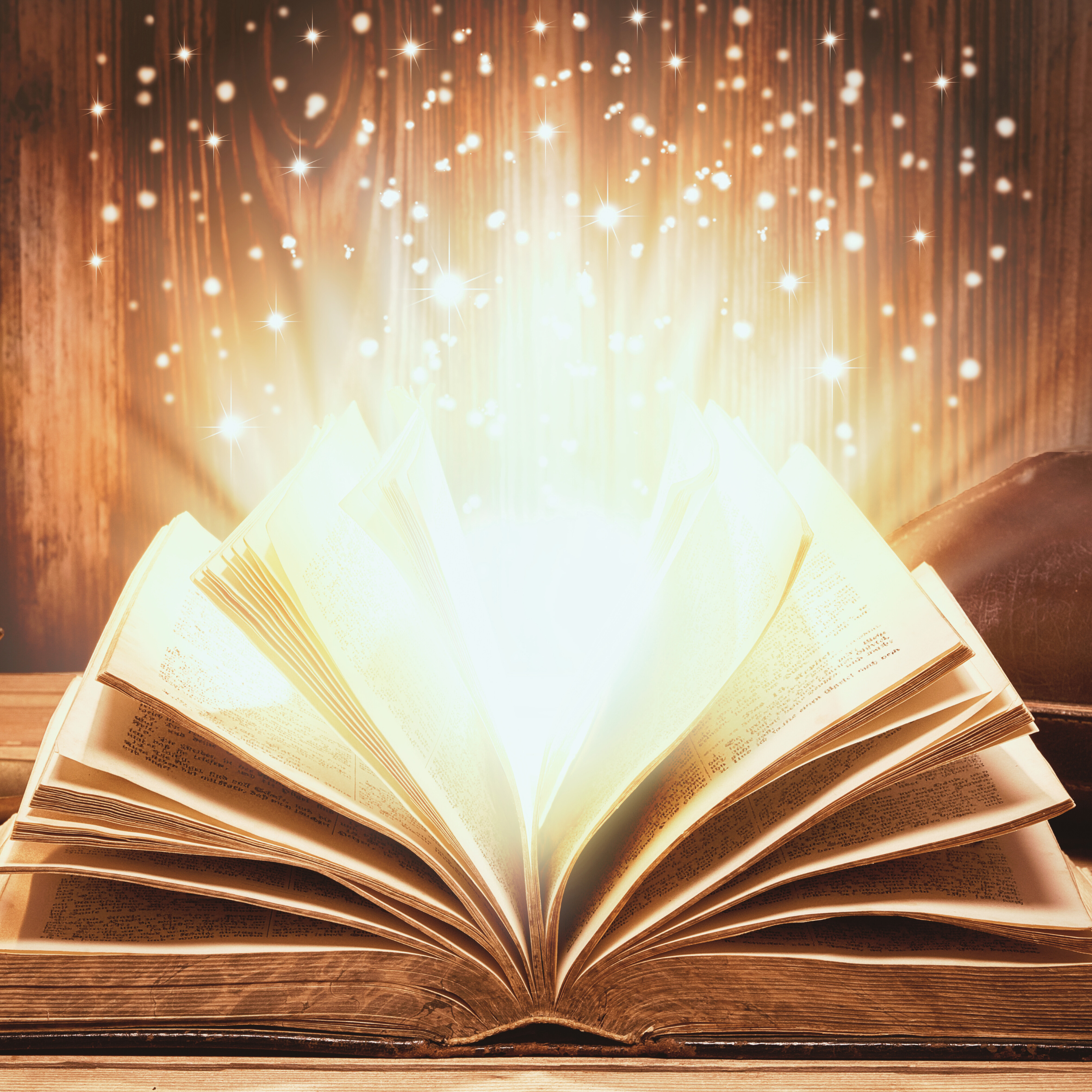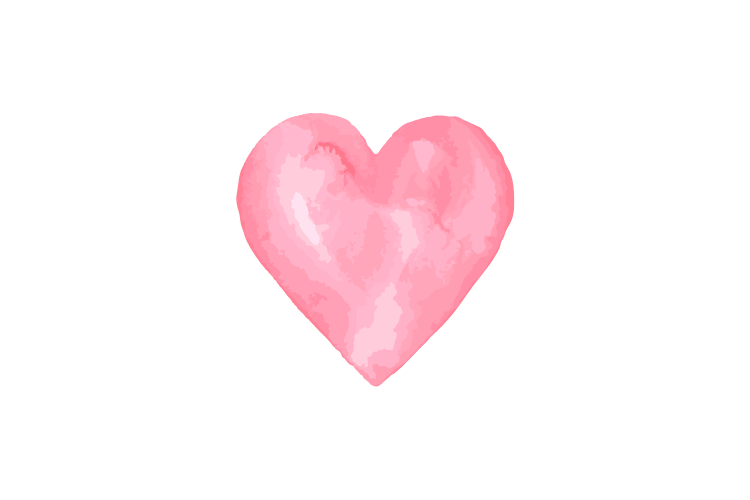Hold or Cancel Your Subscription
If you need to hold or cancel (we're sorry to see you go!) your Scent Club subscription, it's easy; and should only take a minute or two. Simply log in to your CrateJoy account.
How do I hold a subscription?
You are able to hold any active subscription using your account at cratejoy.com. This will hold the subscription from renewing for a month and assure your spot, even if we are sold out.


How do I cancel a subscription?
You are able to cancel any active subscription using your account at cratejoy.com. Keep in mind, though, this will not issue a refund but simply stop the subscription from renewing.
You can cancel your Cratejoy subscription but following these steps:
-
Log in to your Cratejoy account and click Subscriptions.
-
Click Active Subscriptions
-
Click Manage Subscription
-
Click Cancel Subscription
-
Select Reason for Cancelling and provide Feedback
-
Click Confirm and Cancel Subscription
Step-by-step: How to cancel your subscription
Log into your Cratejoy account and click on Subscriptions in the lefthand sidebar. You can also click your name in the upper-righthand corner, and then click Subscriptions.

Click Active Subscriptions.

Find the Subscription you want to cancel and click Manage Subscription.

Click Cancel Subscription

Here you can select a reason for cancelling.

Next, you can provide feedback on your experience. Lastly, you'll want to click Confirm and Cancel to cancel your subscription.